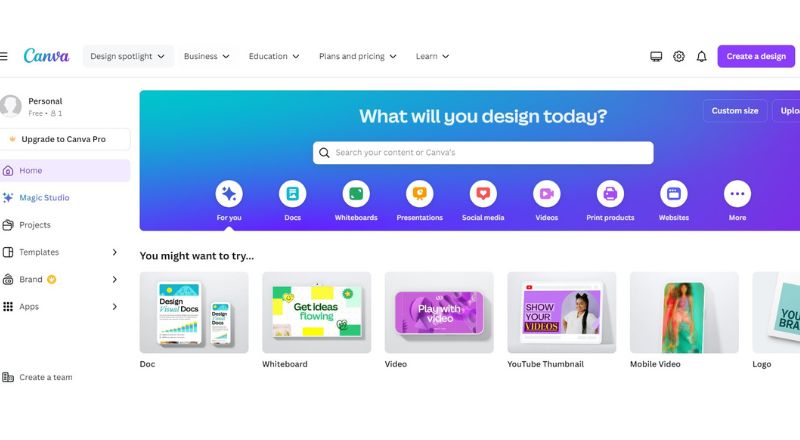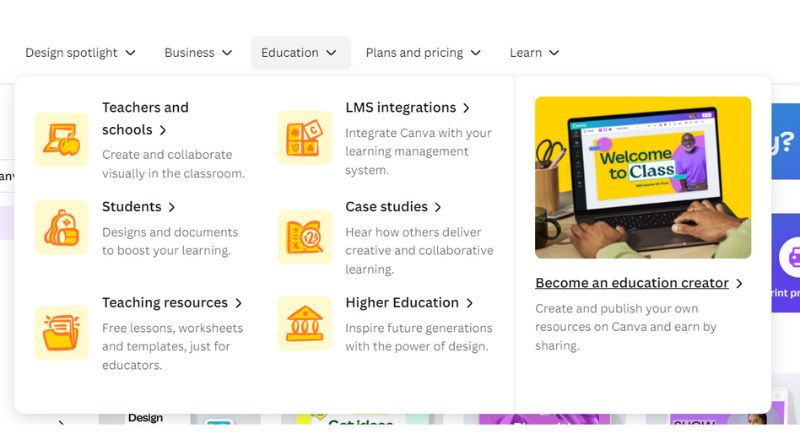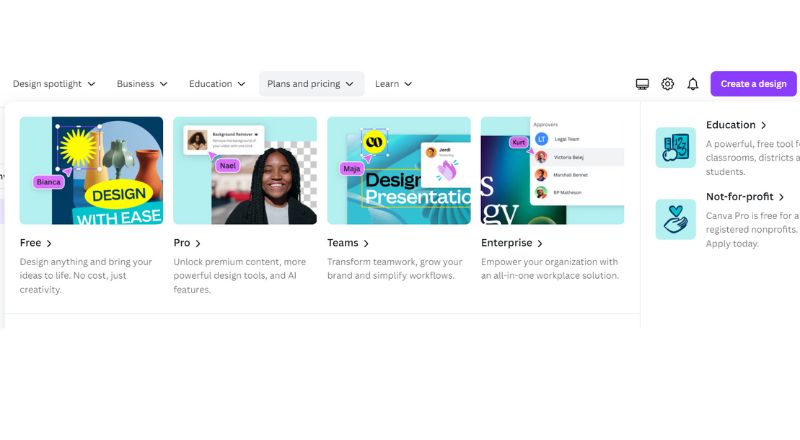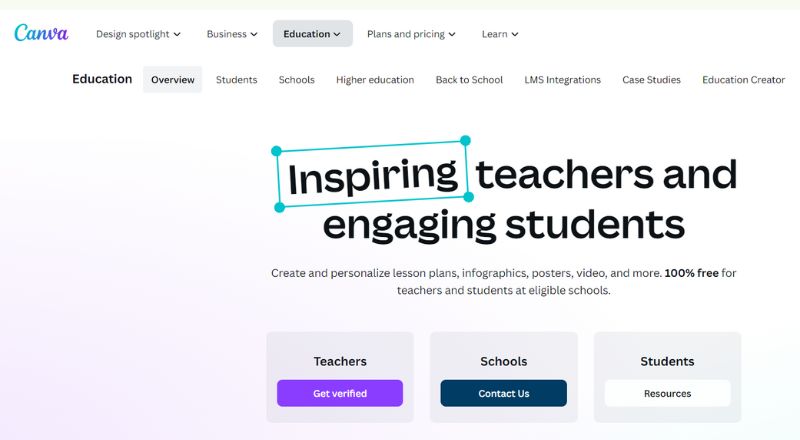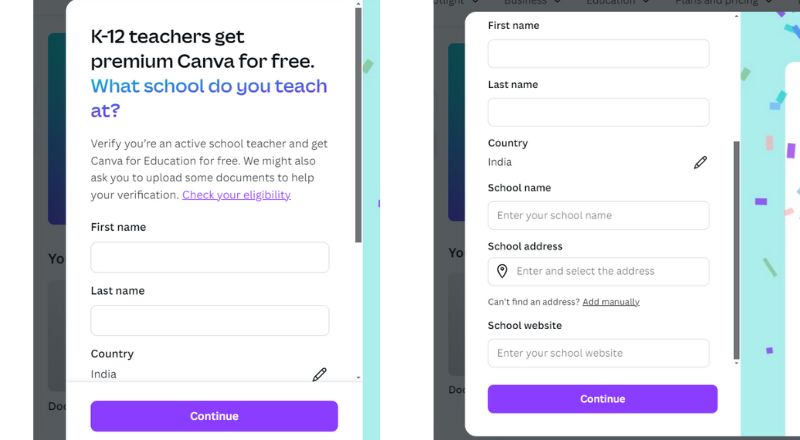Hi viewers, please continue reading if you are a teacher and are unaware of the new feature in Canva that offers various benefit for teachers. Let me crack it down for you.
Canva is a flexible web application that enables users to quickly and easily create a wide range of graphic design products. Its drag-and-drop capability and user-friendly interface make it suitable for users with varying degrees of design expertise
How Canva can be used for education?
Canva can be a highly effective tool for education due to its versatility and ease of use. Here are several ways Canva can be used in an educational context:
Making Visual Supports:
Canva allows educators to make eye-catching infographics, charts, and presentations that improve instruction in the classroom. Simple explanations of difficult ideas and better student engagement can be achieved with the use of visual aids.
Designing Educational Materials:
Teachers can create lesson plans, worksheets, study guides, and classroom posters using Canva. To make learning resources more interesting and educational, these materials can be altered with pictures, icons, and colors.
Student Projects:
Students can use Canva for various projects such as creating digital posters, designing book covers, making timelines, and crafting presentations. This encourages creativity and digital literacy among students.
Interactive Activities:
Canva’s templates can be adapted to create interactive quizzes, puzzles, and games for educational purposes. This gamification can make learning more enjoyable and reinforce key concepts.
Promotional and Administrative Use:
Schools and educational institutions can utilize Canva to design promotional materials, event invitations, newsletters, and administrative documents. This ensures consistent branding and professional communication.
In general, educators wishing to produce visually stimulating instructional materials and improve learning experiences both inside and outside of the classroom will find Canva to be a useful resource due to its user-friendly design tools and large template library.
Canva Free For Teachers?
Actually, you heard right. Teachers can use Canva for free by following the instructions below,
Canva offers a free account specifically designed for teachers under its Canva for Education program. Here’s how teachers can access Canva for free and some additional details:
-
Plans and Pricing:
Canva has several plans, including a free plan and Canva Pro (paid) plan. For educators, Canva offers a free Canva for Education account with enhanced features compared to the standard free plan.
-
Education:
Canva for Education provides educators with access to premium features such as additional templates, premium elements (images, illustrations, icons), and collaboration tools. These features are specifically tailored to meet the needs of teachers creating educational materials.
-
Teachers – Get Verified:
To access Canva for Education for free, teachers need to verify their educator status. This verification process confirms that the account is being used for educational purposes. Teachers can start the verification process by visiting Canva’s education page and clicking on the “Teachers -> Get verified” option.
Verification typically involves providing information about your educational institution or uploading relevant documentation that proves your status as an educator (such as a school ID, teaching certificate, or other official documentation)..
For the most current details and to start the verification process, teachers can visit Canva’s education page directly: Canva Education Page.
CHECK OUT OUR OTHER WORKSHEETS
- Terrestrial Animals Coloring Pages | Free Printable
- Cartoon Characters Coloring Pages | 25 Free Printable
- Rangoli Coloring Pages | Free Printable
- Fruits Coloring Pages | Free Printable
- Pongal Theme | Free Coloring Worksheets
- Playdough Mats – Fun Activity For Kids | Free Printables
- 10 Fun DIY Activity for Shapes and Colors – Free worksheets
- Three Fun Activity Based On Body Parts
- 3 Fun Paper Activity for Kindergarten Kids
- Me and My Family Fun Activity | Free Worksheets
- Fingerprint Activity for Kids – Free Worksheets
- Internal organs fun activity for kindergarten kids
- Tamil Mei Ezhuthukkal | Free worksheets
- Free Printable Birthday Cards For Kids
- Grammar For Class 1 – Naming, Doing, and Describing Words | Free Worksheets
PLEASE LIKE AND FOLLOW ME ON PINTEREST FACEBOOK YOUTUBE AND INSTAGRAM
PRACTICE MAKES YOU EXCELLENT KEEP PRACTICING